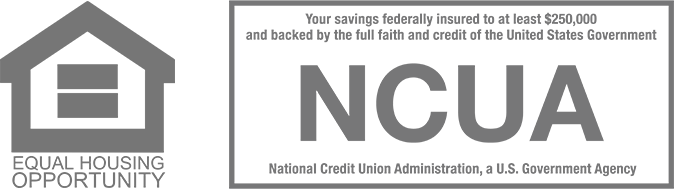With mobile deposit, you can deposit checks to your Dupaco accounts right from your mobile phone.
Mobile deposit is a free way to electronically deposit checks from your Internet-enabled iPhone, iPad, or Android-powered mobile phone.
Using Shine Mobile Banking, simply endorse your check with your signature and “For Mobile Deposit at Dupaco”, then take a photo of the front and back. The check will pass through certain checkpoints for validation and, if accepted, will be credited to your checking or primary savings account. Learn more about Mobile Deposit here!
Members whose Dupaco accounts have been in good standing for a minimum of 90 days may use mobile deposit. Any fraudulent activity will result in termination of mobile deposit privilege, and possible closure of Dupaco accounts.
To make a mobile deposit, you must:
- Be eligible to use this service (see “Who is eligible to use mobile deposit?”)
- Use an Apple- or Android-powered device equipped with a camera
- Have access to a cellular or wireless Internet connection
- Be signed up to use Dupaco’s Shine Online Banking
- Have Dupaco’s free mobile app installed on your device
Mobile deposit is FREE to all Dupaco members.
There is no limit to the number of checks you can deposit.
Yes, just like the rest of Dupaco’s Shine Mobile Banking, mobile deposit is also safe and secure.
- Endorse the back of your paper check with your signature and “For Mobile Deposit at Dupaco”
- Launch the Shine Mobile Banking app and log in to your account
- Select ‘Mobile Deposit’ from your Quick Actions
- Review the terms and conditions, tap on ‘Make a deposit’, and proceed through the steps to photograph your check and complete your mobile deposit.
Deposits are not immediately available. Dupaco’s Funds Availability policy applies to mobile deposits, with $275 becoming available when the deposit is posted and the remainder available within two (2) business days. Mobile deposits will post according to the following schedule:
- Deposits made between 8 a.m. and 4 p.m. CT Monday through Friday will be posted the same day within 5 hours.
- Deposits made after 4 p.m. CT Monday through Friday will be posted by 10 a.m. CT on the next business day.
- Deposits are not posted on Saturday, Sunday or Holidays. They will be posted by 10 a.m. CT the next business day.
Once your mobile deposit has been posted to your account, hold on to your check for 14 days and then you may destroy it.
You can make mobile deposits to your checking or primary savings account(s).
Mobile deposit is intended for personal accounts. Dupaco offers a remote check-deposit solution called NetWork Deposit for high-volume-check businesses. For more information and a free cost estimate regarding NetWork Deposit, contact Dupaco’s Business Services Department at 800-373-7600 / (563) 557-7600, ext. 234.
Only single-party domestic checks made payable to the owner(s) of the account may be deposited. The following is a list of unacceptable items that may NOT be submitted by mobile deposit:
- A Dupaco check drawn on your own account.
- Third-party checks – Checks payable to someone else, endorsed by that person, and signed over to you.
- Incomplete items – Checks that do not contain signatures of the maker.
- Non-negotiable items – The online deposit of any item stamped with a “non-negotiable” watermark is prohibited.
- Returned checks – Any check you deposited that is returned to us as not payable as a result of insufficient funds, a stop payment, or other related reasons.
- Altered checks – Any check that contains evidence of a change (correction fluid, crossed-out amounts, etc.) to information on the face of the check.
- Foreign checks – Any check issued to you and drawn on a financial institution in another country.
- Savings bonds.