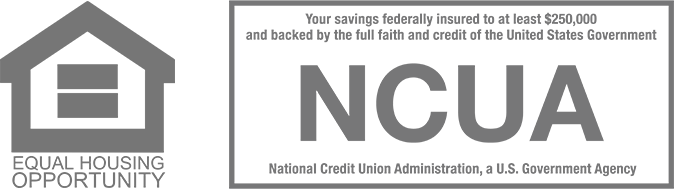Want to check your current balance? Text us! Want to see your most recent transactions? Text us!
Shine Text Banking is a quick, easy, and secure way to get basic account details. It doesn’t replace your online banking or the eNotifiers/alerts you might already receive. It’s just another convenient way to manage your money on the go.
Log in to Shine Online or Mobile banking.
Go to Settings and find Text Banking.
Enter your phone number and send the validation code.
Then reply to the activation text, and you’re all set!
Here’s how to use Shine Text Banking
Once activated, you’ll have fast access to your current balances and recent transaction history anytime you need them:
Text BAL or BALANCE
We’ll text you back with your available checking and savings balances, and the credit available on your Dupaco Visa.
Text HIST or HISTORY
We’ll text you back with the last five transactions from your Dupaco checking, savings, and Visa.
Text HELP
We’ll text you back with a list of available text banking commands/options.
Text STOP TEXT
We’ll immediately deactivate Shine Text Banking for you. You can always reactivate it again if you change your mind.
Dupaco doesn’t charge a fee for Shine Text Banking. But msg & data rates may apply. Please consult your mobile carrier for more information.