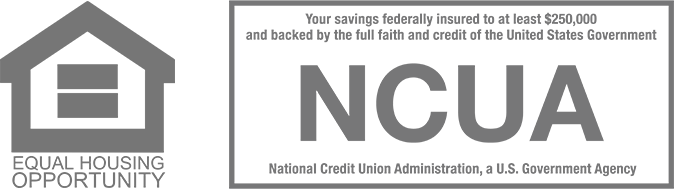Ensure you’re prepared to handle medical expenses with a Dupaco Health Savings Account (HSA).
Yes. As a Dupaco HSA owner, you can designate one additional authorized user for your account. An authorized user — such as a spouse or caregiver — will be issued a Dupaco HSA MoneyCard in their name, which they can use to pay medical expenses out of your HSA*.
If you choose not to add an authorized user when you open the account, you can add one later on. You can also remove an authorized user from your account, if need be.
*It is your responsibility to determine the qualified status of withdrawals
Yes! Instructions for activating your Dupaco HSA MoneyCard and selecting a PIN will be included with your card when it arrives to you.
HSA account activity will appear on your monthly credit union statement. You can also easily monitor your account balance, activity and transactions through Shine Online and Mobile Banking.
You can contribute* to your HSA via the teller line at any Dupaco location; by mail deposit; and/or through Payroll Deduction, Direct Deposit, or periodic transfer.
HSA deposits cannot be made via Shine Online or Mobile Banking. That’s because, per IRS rules, a contribution form must be signed for each deposit and/or when setting-up automatic contributions to the account.
*Please contact Dupaco regarding annual HSA contribution limits
Yes. Your deposits are insured to the legal limit ($250,000) by the National Credit Union Association (NCUA), an agency of the U.S. government.