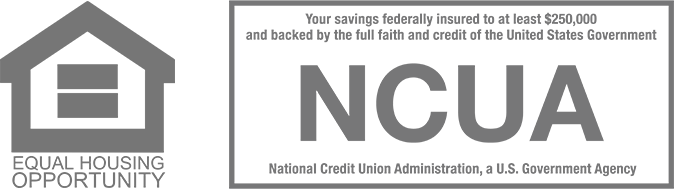Deposit checks on-the-go with Mobile Deposit
Skip the trip to a branch and make the deposit right from your mobile phone! Dupaco’s mobile app is the free, easy and secure way to deposit checks on the go.
To use mobile deposit, you must be a member with accounts that have been in good standing for a minimum of 90 days. You’ll also need to download Shine Mobile Banking, Dupaco’s free app!
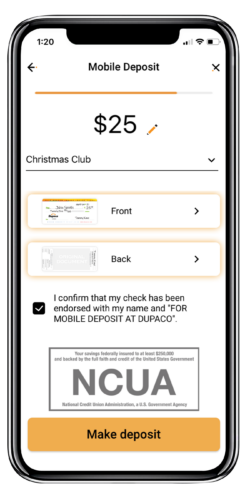
How does Mobile Deposit work?
When you make a mobile deposit, your check will pass through certain checkpoints for validation and, if accepted, be credited to your checking or primary savings account. Getting started is easy. Just follow the below steps!
Hint: We recommend that you hold on to the check for 14 days after the full deposit has been posted to your account, then destroy it.
Endorse the back of your paper check with your signature and the words “For Mobile Deposit at Dupaco”.
Log in to the Shine Mobile Banking app and select ‘Mobile Deposit’ from your Quick Actions.
Review the terms and conditions, tap on ‘Make a deposit’ and follow the prompts to complete your deposit.
Dupaco’s funds availability policies apply, with $275 available once the deposit is posted and the remainder in 2 business days.
| Deposit Made | Deposit Posted to Your Account |
|---|---|
| Monday through Friday, 8 a.m. to 4 p.m. CT | Within 5 hours |
| Monday through Friday, after 4 p.m. CT | By 10 a.m. CT the next business day |
| Saturday, Sunday, and holidays | By 10 a.m. CT the next business day |
We're here to help
Have questions about mobile deposit? Give us a call at 800-373-7600, ext. 0 or send us an email.