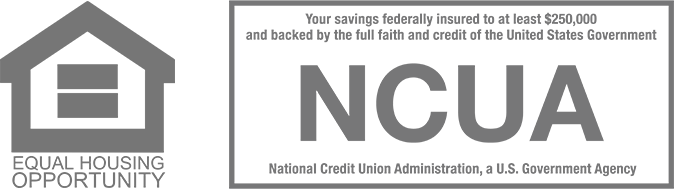Do you know how to spot tech support scams?
WARNING: The unsolicited phone call or pop-up message warning you of problems with your computer was likely a scam.
Tech support scams are yet another way fraudsters try to gain access to your computer, money or both.
“Unfortunately, there have been several members who have fallen victim to these types of scams,” said Jill Gogel, assistant vice president, fraud services at Dupaco Community Credit Union.
How tech support scams work
Scammers call and claim to be a computer tech from a company like Microsoft or Apple. Or, they send pop-up messages warning about non-existent computer problems, according to the Federal Trade Commission.
“They say they’ve detected viruses or other malware on your computer. They claim to be ‘tech support’ and will ask you to give them remote access to your computer. Eventually, they’ll diagnose a non-existent problem and ask you to pay for unnecessary—or even harmful—services,” the FTC warned.
The scam happens locally
“Often, we see a member’s computer being infected with a virus, which ultimately gives the fraudster access to their accounts,” Gogel said.
Sometimes, the scammers say they will issue a refund.
But in reality, they transfer the victims’ funds from their savings account to their checking account. The fraudster then claims they refunded too much. They might ask you to return the funds via gift cards, Money Gram or Western Union.
“I cannot stress enough to always, always, always be suspicious when they say, ‘overpayment’ or ‘refund,’” Gogel said. “Requests to return funds in the form of gift cards should be a major red flag.”
How to protect yourself
Watch for red flags and follow these steps to protect yourself from tech support scams:
- Keep your computer and virus software up to date.
- Don’t open unsolicited emails or pop-up messages that aren’t from trusted sources.
- Avoid sharing computers and passwords if able.
- Don’t send sensitive information via an unsecured email.
- Remember that reputable businesses and services don’t call out of the blue.
- Resist their pressure tactics. “Fraudsters are persistent. They will call, text and email you with the hopes you will give up or give in,” Gogel said. “Once you detect the scam, stop all communication and block the fraudster’s number and email address.”
- Check your financial accounts and credit report regularly via Shine Online or Mobile Banking and Bright Track.
- “And, as always, if something sounds too good to be true, it probably is,” Gogel said.
What to do when fraud happens
If you suspect you are a victim of a tech support scam, immediately turn off your computer and disconnect it from the Internet.
“Do not go back on your computer until you have had a trusted computer specialist clean it for viruses and any malware or key logger software,” Gogel said.
If you’re concerned that your Shine account might have been compromised, contact Dupaco to ensure your accounts are secured.
For additional security and peace of mind, consider enrolling in Family ID Restoration coverage.
Dupaco partners with Deluxe to give members additional resources to prevent and respond to identity theft and fraud.