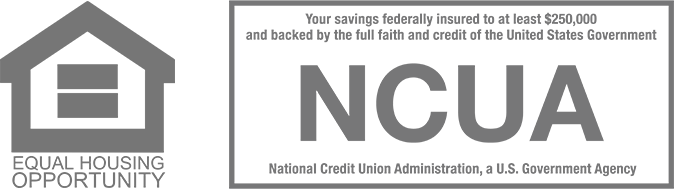Learn how to spot ransomware so you can protect your devices
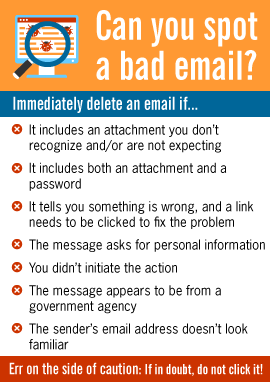
When it comes to computer attacks, there’s a not-so-new villain in the cyber world. Ransomware is the fastest growing malware (malicious software intended to damage or disable computers).
Ransomware affects technology companies, banking institutions, government organizations and even individuals.
Even though this sophisticated malware is about 30 years old, the number of attacks grew by more than 50% last year compared to 2015, according to Carbon Black Inc.
What is ransomware?
As the name suggests, ransomware takes control of the data in the computer, injects a code (encrypts it) and demands the victim to pay a ransom to regain access to their computer files.
If the victim doesn’t pay within a certain period, they might lose their data forever.
“Although this ransomware affects mostly organizations, individuals are not exempt of being affected as well. So, it is important to take some actions to keep your personal data safe,” said Camilo Ruiz, information security manager at Dupaco Community Credit Union.
The malicious software acts like a virus, spreading and attacking vulnerable computers in three phases:
- Phase 1: The attacker sends a spam email, and the user clicks a malicious link.
- Phase 2: Malware runs in the computer, and it encrypts the computer’s files.
- Phase 3: A ransom note is delivered, and the attack attempts to spread to other computers.
What happens after an attack?
The outlook isn’t good.
“There is not much that can be done if you are a victim of a ransomware attack and you do not have a recent backup created that can be restored,” Ruiz said.
If you decide to pay the ransom, you still might not regain access to your data.
“There is not 100% certainty you will receive the key to free your data,” Ruiz said. “And then you would lose your data and your money.”
How to prevent ransomware
But you can take steps to prevent falling victim to ransomware.
Ruiz recommends taking these precautions:
Get—and update—security software
If you don’t have security software on your computer, install it.
Then, continue to update it. Anti-virus and malware detection companies regularly release updates to help keep your computer protected from the latest known risks.
Frequently back up your data
Regularly back up your important, private and sensitive data on a defined schedule.
“Do this every week or two. But do not wait more than a month to create your copy,” Ruiz said. “Utilize one of the many trusted online backup services. These also protect against a fire in your home. If you choose to use an external hard drive or USB, do not leave it plugged into your computer. Otherwise, it might be encrypted by the malware as well.”
Delete any unknown email
If you receive an email that appears to be spam, delete it immediately. And never open an unknown attachment.