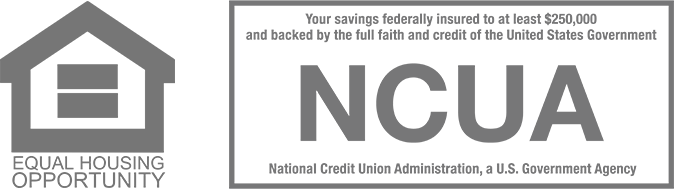5 tips to help you protect your social media privacy (and identity)
With 2 billion daily active Facebook users, social networking has created a solid following.
But are we divulging too much and opening the door to fraud while using these popular sites?
“People are more focused on those selfies or posting in the moment than thinking about how the information they are posting can be used against them,” said Kevin Cray, software development manager at Dupaco Community Credit Union.
The next time you log on to social media, consider these tips to protect your social media privacy (and identity):
Think twice about quizzes
Sure, those online quizzes can be entertaining. How else would we know which animal best matches our personality?
But what happens with those answers when the quiz is done?
Could they be transmitted to a database that’s sold or used for other purposes? Definitely, Cray said.
The more information these quizzes gather, the more likely your answers can be used against you. Fraudsters can use your responses to correctly answer security questions to gain access to your other online accounts and steal your identity, Cray said.
“I’m not saying you have to avoid these quizzes or tests. But be aware of what the potential risks could be,” he said. “If you see a quiz question that is the same as one of your security questions on another site, you may want to avoid the question.”
Give your accounts a regular checkup
Review your social media privacy settings, friends lists and followers every three months.
Don’t recognize someone? Unfriend or unfollow them.
Set your Instagram, Facebook and Twitter feeds to private. That way, only your friends and followers can view the content you post.
“It is important to always consider your audience,” Cray said. “Keeping your profiles set to private and your friends and followers to people you know can help prevent identity theft.”
If you want to grow a public social media following for a brand, product or service, Cray suggests using two accounts—one that is private for friends and family, and another that is for public posts.
When posting on public accounts, avoid sharing details and unique identifying information, Cray said. When you divulge the names of your pets and family members, fraudsters have more information to use when attempting to compromise your accounts.
“The only guaranteed way to keep your information private is to keep it off social media,” he said.
Hold off on posting
Avoid the temptation to always post in the moment.
“While that can be great for your followers to see you hanging out in Chicago for the weekend, you’ve also opened yourself up for burglary,” Cray said.
Remember: Every photo you post provides others with deeper insights into you and your family, friends, home and interests.
Convenience isn’t always better
Many websites allow you to log in with your Facebook or Twitter account.
“While this method is quick and easy, you need to make sure you understand what permissions the app is requesting of your Facebook or Twitter account,” Cray said.
When you sign in for the first time using your social network account, you will be shown a screen that describes what the requesting site can do with your information. It can range from obtaining your name and email address to accessing your friend list or even posting to your feed on your behalf.
Take advantage of the added security
Enable two-factor authentication, or two-step verification, on your social media accounts.
“It’s an extra layer of security designed to ensure you’re the only person who can access your account—even if someone knows your password,” Cray said.
When you sign in to a new device or browser for the first time, you’ll provide two pieces of information. You’ll enter your password and another form of verification that it’s really you.
Nearly all popular websites support this added security feature.